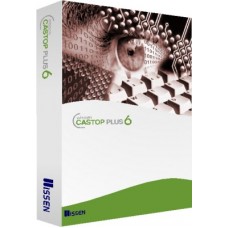Sign Design And Graphics Cutting Software
Wissen Castop Plus 6Powerful, fast and easy sign making Sign Layout Design and Cutting SoftwareBy providing even faster production through a host of new and eye-catchingly innovative features, Castop Plus 6 is the most powerful addition to Wissen's armoury of signmaking software solutions. Operator skills at all levels of proficiency will be dramatically enhanced as a result. And with no price increase over the previous Castop offering and huge discounts available to existing users and those wishing to convert from other programs, Castop Plus 6 is without doubt the best value-for-money package currently on offer. Free remote installation and support for 30 days is included.
Videos - See Castop Plus 6 in action
RET (Recursive Editing Technology) When you create an effect in Version 6, a shadow for example, it is linked to the original object. This means that if you later edit the original object, Version 6 will automatically update any effects that are linked to it. WYSIWYG Text EditorAllows you to enter and edit text directly into the layout. Individual characters and words can be selected and manipulated in the same way as a word processing package. Font styles, size, spacing, baseline shift and slant angle are all easily adjusted on screen. Automatic kerning is complemented by the ability to create and save custom kerning pairs for any font on your system. Placing text along a curve or around a shape is as easy as clicking a mouse button and you can even create and edit your own fonts. GalleriesPowerful galleries allow you to add objects and effects to your layout in seconds! Direct ScanningThe built-in TWAIN Twain is the industry standard for communications with scanners and other forms of picture input devices. Some digital cameras also use the TWAIN interface to allow images to be loaded directly into the program. interface means you can easily retrieve images from TWAIN sources such as scanners and digital cameras. Image TracingYou can easily convert (trace) bitmap An array of colored square dots or "pixels", the arrangement of which forms a recognisable image. Bitmap images cannot be cut and are not scalable without loss of quality. images to high quality outlines suitable for cutting. You can convert black and white (line-art), greyscale and even colour images. Node EditingPowerful editing tools give you total control over outlines. Individual lines, curves and nodes can be manipulated to any degree for perfect results. The interactive mode allows you to apply changes to many similar components saving time and ensuring consistency. ShadowsEvery conceivable shadow effect is available through a simple "Rollup". Automatic welding produces cuttable outlines every time, without overlapping lines. Offsets and surrounds are easily defined and you can decide whether you want your shadow effect to butt join or overlay. WeldingFully comprehensive welding tools allow you to merge, subtract and intersect multiple objects. DistortionsChoose from perspective, envelope and sphere effects to create any kind of distortion. You can even apply distortions to bitmap images. Gradient FillsCreate colourful graduated fills using "drag and drop" colouring. You can add as many colours as you wish as well as control the position and angle of the effect.Texture FillsUse any bitmap image to create a texture. total control of the size, shape and angle of the texture is offered via a simple graphical control. Transparent FillsTransparency values can be given to any object (including bitmaps) allowing objects beneath to "show through". You can also apply graduated and shaped transparent fills. Combine transparent fills with gradient fills for endless possibilities and you can even apply transparent textures. Advanced Cutting FeaturesA wealth of features are included to make vinyl sign production a breeze. Colour separation, flexible tiling, weed borders, multiple copies, data spooling, rotation and resize to name but a few. Print and CutThe "cut around" attribute is used to define cutting contours for printer/cutter devices. It is also used for calibrating a printed graphic for contour cutting on a separate cutting plotter |
| System Requirements | |
| Operating system | Windows XP and later |
| Processor | Intel Celeron or better |
| Memory | 1GB Minimum 4GB Recommended |
| Input devices | Keyboard, mouse or other pointing device |
Tags: wissen, castop plus, software